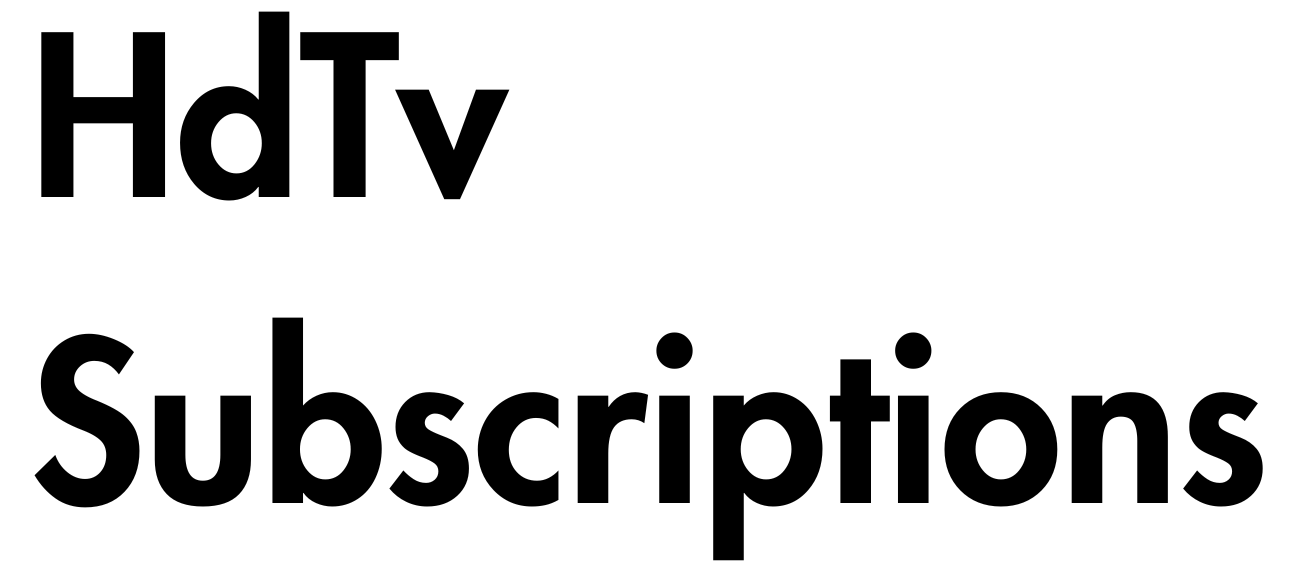Are you looking for an opportunity to make Money Double? (IPTV resellers do)If the answer is yes, then becoming an IPTV Reseller at hdtvsubscriptions.com provides you with that opportunity.
What is IPTV Reseller?
When you become an IPTV reseller you get IPTV Panel to create and sell IPTV Subscription to your clients, through your IPTV Panel you can create
Devices support IPTV
There are many devices that support IPTV including Samsung & LG Smart TVs, Amazon Firestick & Fire TVs, MAG, iPhones, IPad, Apple TVs, Android Smartphones, Android TVs, Android Boxes, and many other device
How are panel credit points calculated?
24 Hour Trial = 0 Credit
1 Month = 1 Credit
1 Month Multi Room = 1.50 Credit
1 Month Triple Room = 2 Credit
3 Month= 2 Credits
3 Month Multi Room = 3 Credit
3 Month Triple Room = 4 Credit
6 Month = 3 Credits
6 Month Multi Room = 4 Credit
6 Month Triple Room = 5 Credit
12 Month = 4 Credits
12 Month Multi Room = 6 Credit
12 Month Triple Room = 8 Credit
Advantages of Becoming an IPTV Reseller
At hdtvsubscriptions.com we provide the best IPTV Resellers’ price, with a very easy-to-use IPTV Panel. In Addition, you don’t need any equipment to become IPTV Reseller, you can access your own panel and activate the IPTV subscriptions using your Smartphone or your Laptop. Working in IPTV Industry is very easy, and flexible working whenever and wherever you want. Therefore, you don’t need to leave your current job. We have worldwide premium Live TV Channels and VOD.
We currently provide three different reseller packages, but we can alter the package in response to reseller requests. The new reseller must begin with at least 300 pounds in order to obtain 100 credits, When a new reseller signs up with us for the first time, he is eligible to receive a top-up package worth £100. Staring package and credits break down details are below. If you still have any question please feel free to ask.£100 will give you 20 credits
£200 will give you 50 credits (£4.00 for each Credit)
£300 will give you 100 credits(£3.00 for each Credit)
£500 will give you 250 credits(£2.00 for each Credit)
£1000 will give you 650 credits(£1.50 for each Credit)
There are no hidden charges or extra panel fee.
there is no time limit for the remaining packages. The credits will remain in your account for as long it become 0.
You can set your own price for each line you create and we will not have any share in that.
Credits usages details are mentioned below:
1 Month = 1 Credits
3 Month= 2 Credits
6 Month = 3 Credits
12 Month = 4 CreditsReseller Rules:
1- You must need to create a line in a month otherwise your panel will be disabled. You can also make the lines of your friend and family members. if your panel is disable then your line will remain active.
2- You must need to create the line of your customer with their email.
3- Reseller package is only for business use not for personal.
Step 1: Download the IPTV Smarters app from the app store and install the app on your device.
Step 2: After installing the IPTV Smarters Pro on android or IOS or any other device. Open the app it will ask you to ADD NEW USER.
There are 2 ways of adding a profile/user of IPTV.
- login with Xtream Codes API
- Load your Playlist or File/URL.
Select Login With Xtream Codes API
In the first box, select any name you want. ex. HDTV Subscriptions
On the second and third boxes, enter the “Username” and the “Password”
On The Last Box add the server URL which we Send to your email
Step 3: Now click the Add User button.
Step 4: Now click on the “Live TV” icon.
Step 5: Now you must select the channel category
Step 6: After selecting the category you want, you can start watching all channels.
Step One.
Once you have plugged in your Mag Box, please switch on and Go to settings > system settings > servers > portals.
Step Two.
Please type the following under portal URL: (URL WILL BE SENT TO YOUR EMAIL) and then press OK to save.
Step Three.
Press the “Home” symbol on your remote control two times.
Then go to Restart / Reload Portal.
Now you should see an orange / yellow bar loading across the screen! This means you have successfully setup your device with our IPTV Subscription.
For Mac: Download .dmg And Install the Application IPTV Smarters Pro
Firstly, make sure to Allow installation from Unknown Sources on Settings > Applications.
Open your web browser and type in https://www.iptvsmarters.com/smarters.apk to download app directly.
Once Installation is complete, please open the app and enter your login details supplied to you when you purchased your subscription via the HDTVSubscription.com website. Please note, we also send a copy of your login details via email after receiving payment for your subscription.
Now, your setup using your android device is complete and you’re good to go!
Note: Always check the Email SPAM/JUNK folder for Service details
Step 1:-
Download the BlueStacks or NoxPlayer emulator on your pc by using the following link.
BlueStacks – https://www.bluestacks.com/
NoxPlayer – https://www.bignox.com
Just click on the download button. And after downloading, install it.
(Put this link in any Web Browser and Press Enter downloading will start automatically)
Step 3
After downloading both apps. Open BlueStacks (Do not open Multi BlueStacks), when the BlueStacks home page is ready just drag our custom app file onto the BlueStacks homepage and release it. The app will install automatically.
Step 4
Then open our custom app and copy and paste your login credentials provided to you via email.
For Windows: Download .exe And Install the Application IPTV Smarters Pro
Login to the application with your subscription details
or
You can Install the DuplexPlay App from Microsoft Store.
Click here and Download DuplexPlay for Windows: https://bit.ly/2SoQD24
INTSALL IPTV SMARTERS PRO
Step 1: Press the Home button on the remote & Go to LG Content Store.
Step 2: Search for the IPTV Smarters Pro to install. App link : https://www.iptvsmarters.com/#
Step 3: Choose Login With Xtreme Codes
Playlist name: You can place any name (ex. HDTV IPTV).
username, Password, and Server URL We will Provide
or
INSTALL DUPLEX PLAY
Step 1: Press the Home button on the remote & Go to LG Content Store.
Step 2: Search for the Duplex Play/IPTV to install.
Step 3: After installing the application, Open it and you will see the Device ID and Device Key, Send us we will Upload the Playlist on it from our side.
- SET IPTV
Go to your Samsung App store search Set IPTV and download the app. After Installation Set IPTV Send the Mac Address to Us which is shown by Set IPTV.
We will Upload the Playlist on it from our Side.
- IPTV Smarters
Press the Smart Hub button from your remote. Search for the IPTV Smarters Pro to install. App Link: https://www.iptvsmarters.com/#
Open the application and choose Login With Xtream Codes API
- IBO Player:
Go to Samsung App Store and Download IBO Player. Download the App and Install it, After Installation sends us the Device ID & Key which is shown by IBO Player We will add a Playlist to it.
IBO Player Official Website: https://iboplayer.com
Step One.
First you have to enable “downloads from unknown sources” and “debugging mode” in the developer options. To do this, please
Go to > Settings > Device > Developer Options > Set both to ON
Step Two.
Install the Downloader app, you can install this app by searching for it on the Firestick home screen, on the magnifying glass in the top left corner of the home screen type Downloader. Scroll down to downloader in the suggestions below.
Once you have clicked it, You will be taken to the download screen, please install.
Step Three.
Once installed please open Downloader and enable JavaScript from the settings menu on the left hand side of the screen on the downloader app or and type in the following URL https://www.iptvsmarters.com/smarters.apk to install Our Custom App via Downloader.
Step Four.
Once Installation is complete, please open the app and enter your login details supplied to you when you purchased your subscription via the hdtvsubscription.com website. Please note, we also send a copy of your login details via email after receiving payment for your subscription.
Now, you’ve completed the setup on your FireStick and you’re good to go!